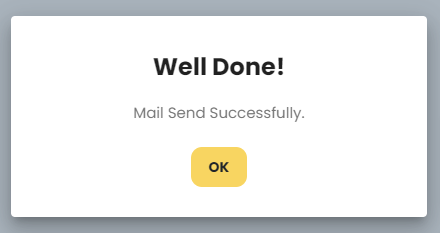The Bulk Mail Sender Pro plugin provides two convenient options for sending emails to your User:
1. Template Emails
2. Manual Emails
Create and send emails using pre-designed templates. This option allows you to quickly customize professional-looking emails to match your brand, ensuring consistency and efficiency in your email campaigns.
Select Template Option #
Navigate to the email sending section and choose the “Template” option to utilize pre-designed templates for your email campaign.
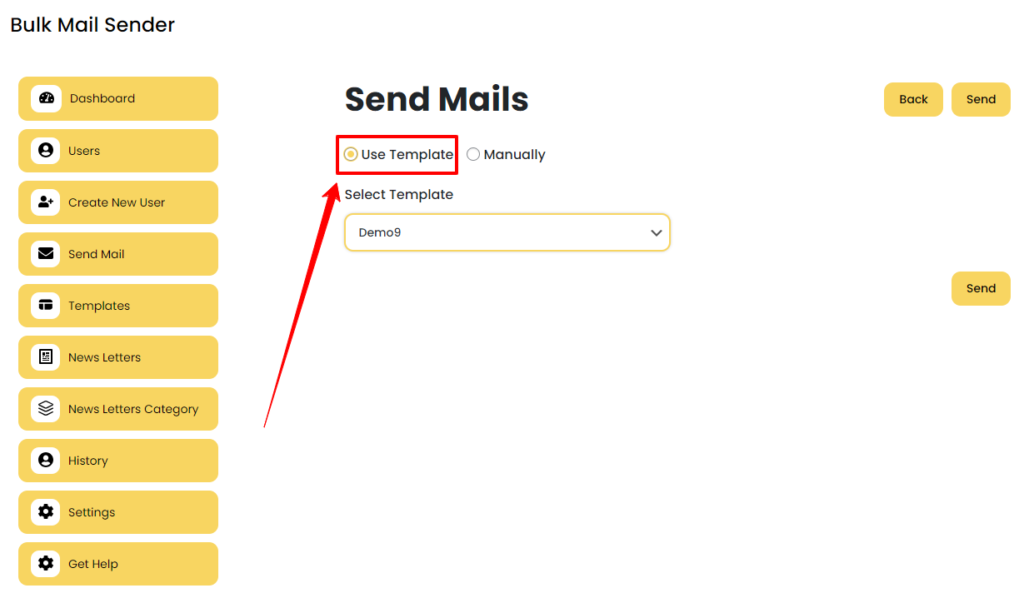
Choose a Template #
Browse through the available templates and select the one that best fits your campaign needs. Each template can be customized to match your brand and message.
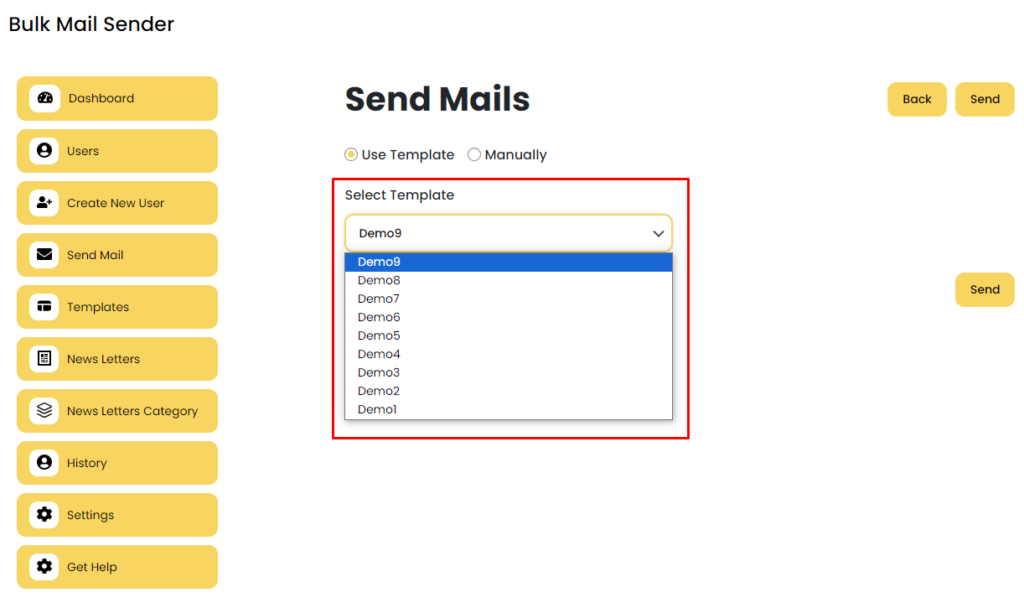
Send to All Users #
Once the template and email details are finalized, you can send the email to all users.
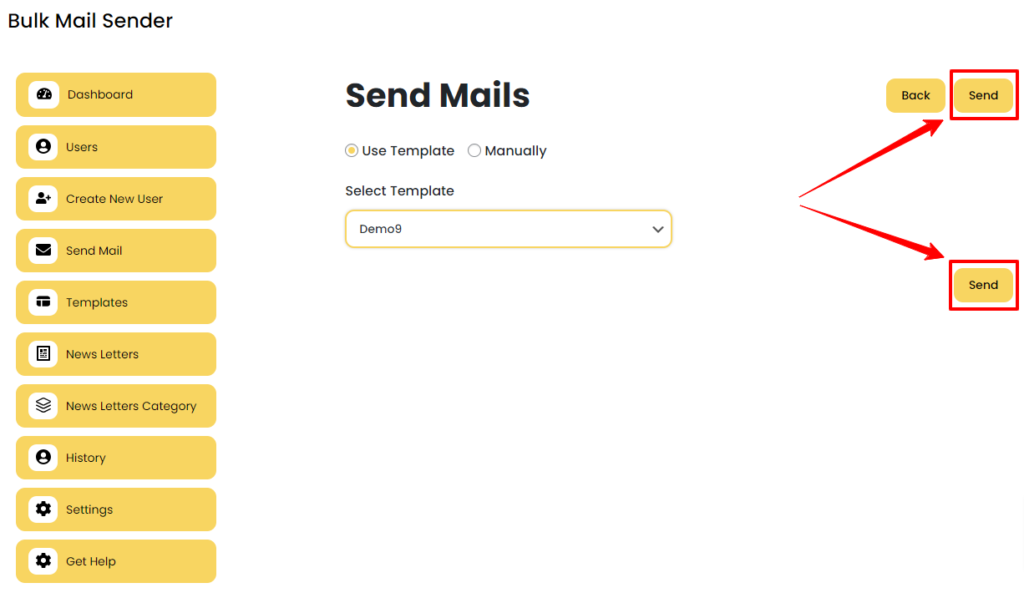
Review and Confirm #
Double-check all details and send the email, after successfully send mail you got the message.