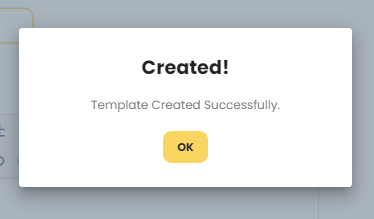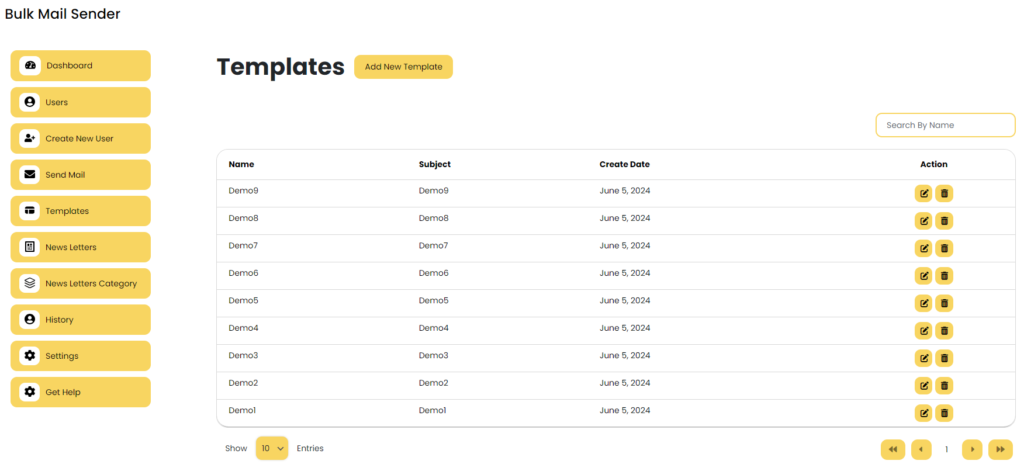Table of Contents
The Bulk Mail Sender plugin provides a robust Template Management feature, allowing you to create, edit, delete, and search email templates with ease. Follow these steps to manage your email templates:
Navigate to Template Section #
Go to the “Templates” section in the Bulk Mail Sender plugin .
Create New Template #
Click on the “Add New Template” button.
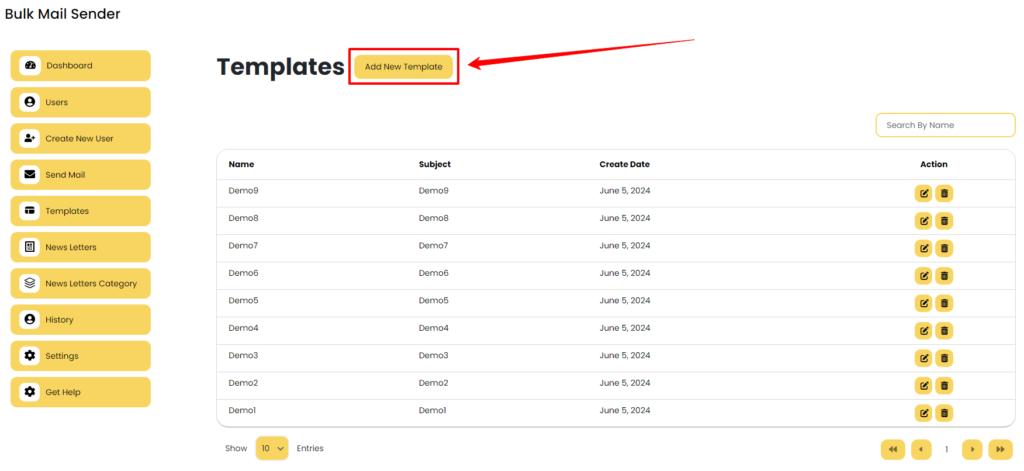
Fill in Template Details #
Provide a name for the template and compose the email content using the rich text editor. You can customize the layout, add images, and insert placeholders for content.
- Template Name : Enter a unique Template Name For Your Template.
- Subject : Enter a unique and compelling subject line.
- Email From Name : Specify the name that will appear as the sender.
- Email From : Provide the email address from which the email will be sent.
- Email Body : Manually compose the content of the email, allowing for personalized messaging tailored to your audience.
*All filed is required.
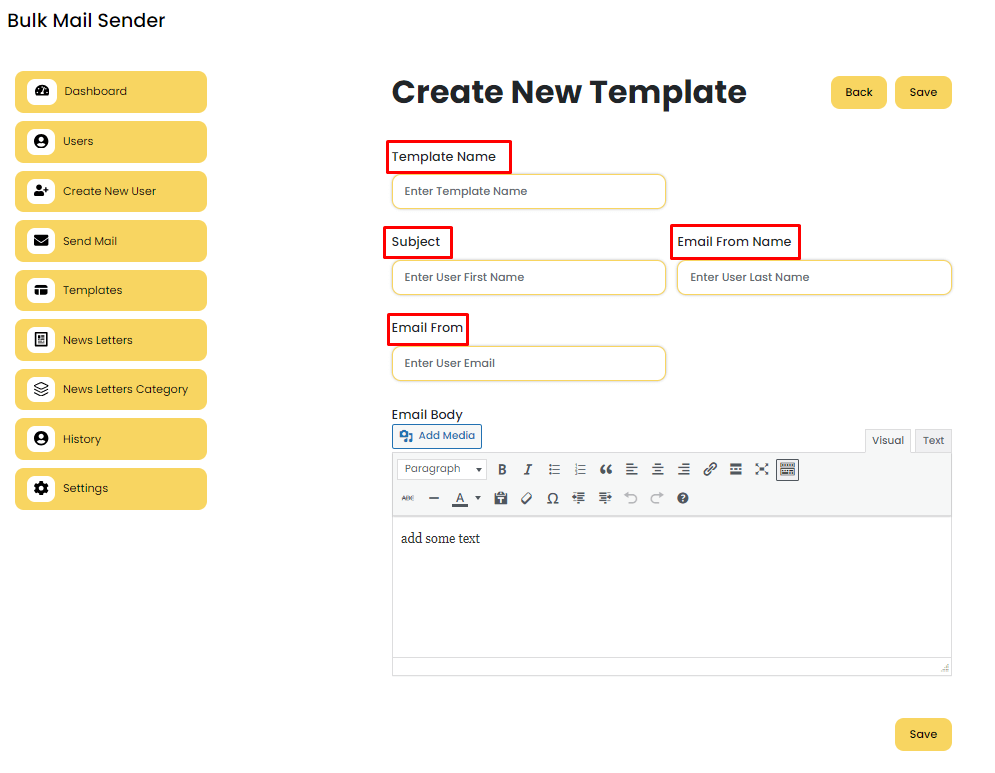
Save Template #
Once you are satisfied with the design and content, click “Save” to store your template for future use.
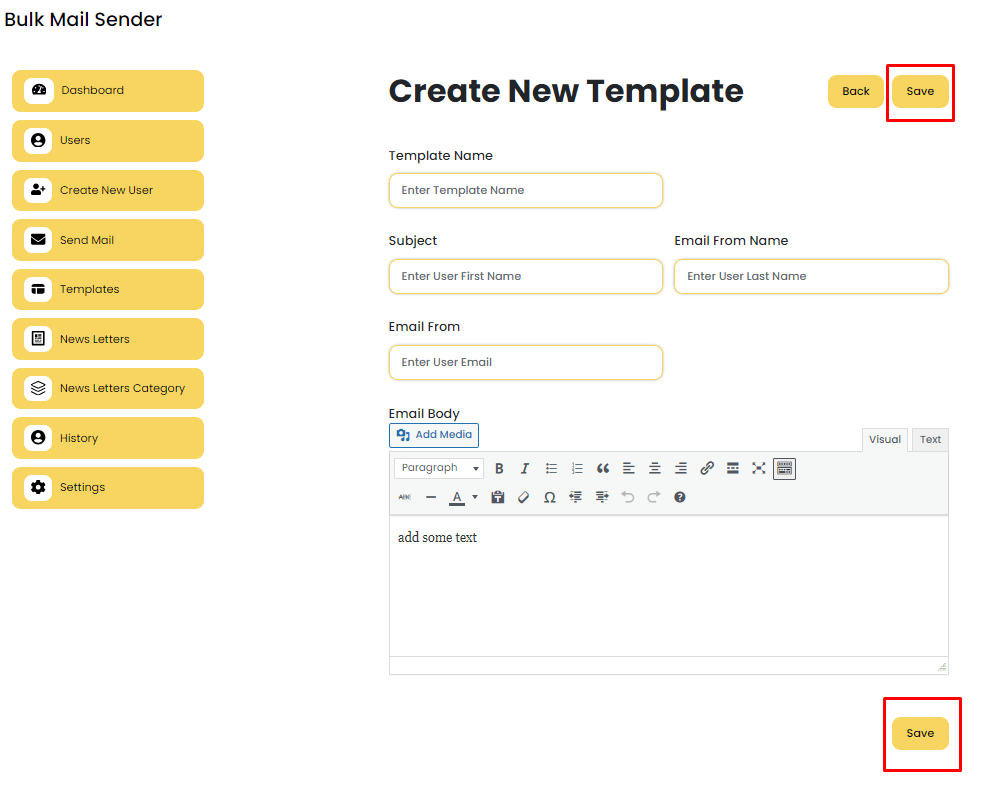
After successfully save the template you got the message