The Bulk Mail Sender plugin offers robust features for sending emails to your newsletter subscribers. You can send emails to all subscribers or filter recipients by parent category, sub-category, and status. Additionally, you can choose between using a template or composing a manual email.
Navigate to Newsletter Section #
Go to the “Newsletters” section in the Bulk Mail Sender plugin.

Click Send Button #
Click on the “Send Email” button to start composing your message.
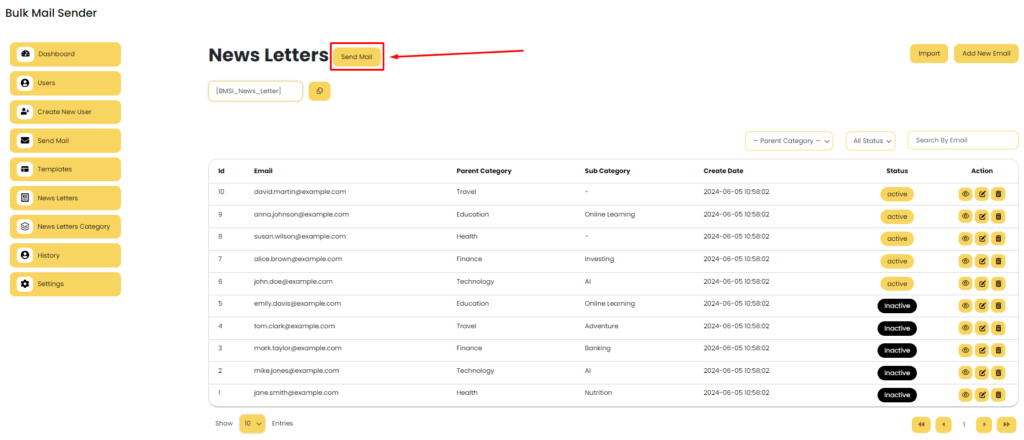
Choose Email Type #
Select either the “Template” option to use a pre-designed email template or the “Manual” option to compose a custom email.
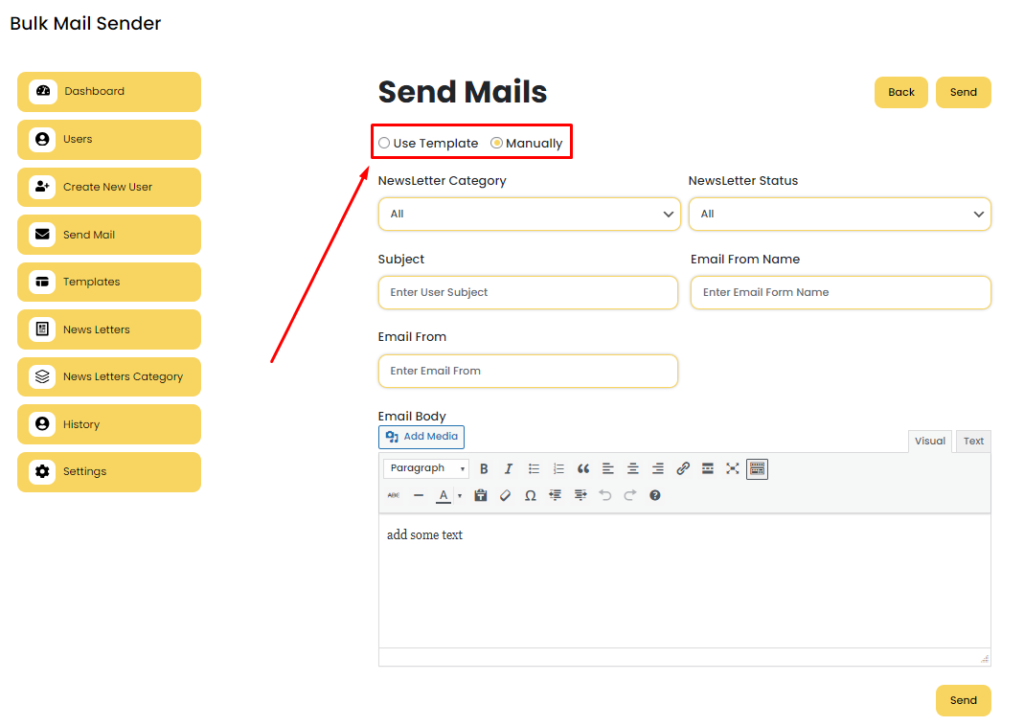
Filter Subscribers by Category and Status #
if you select the template option then you show three select box , where you can select the template , news letter category (parent category and sub category both) and status for send mail to filter subscribers you want.
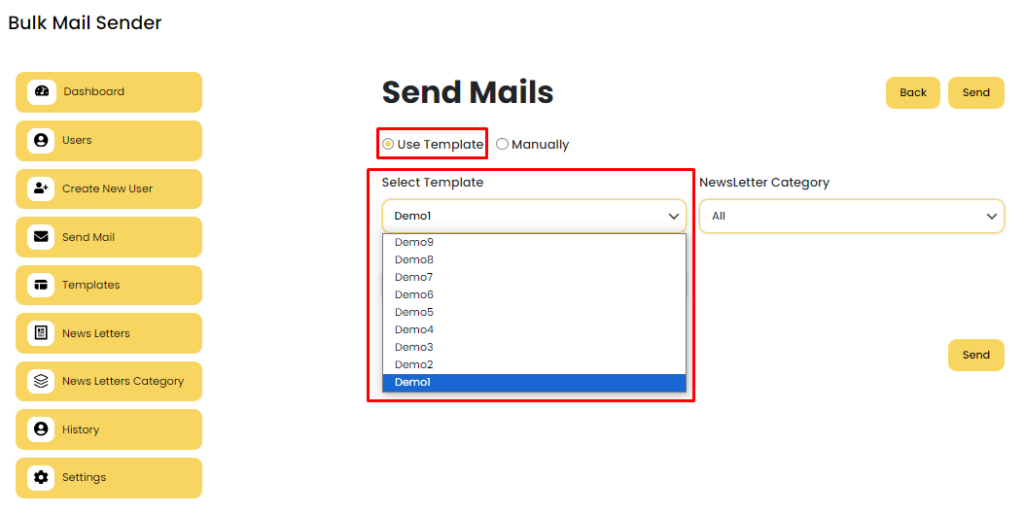
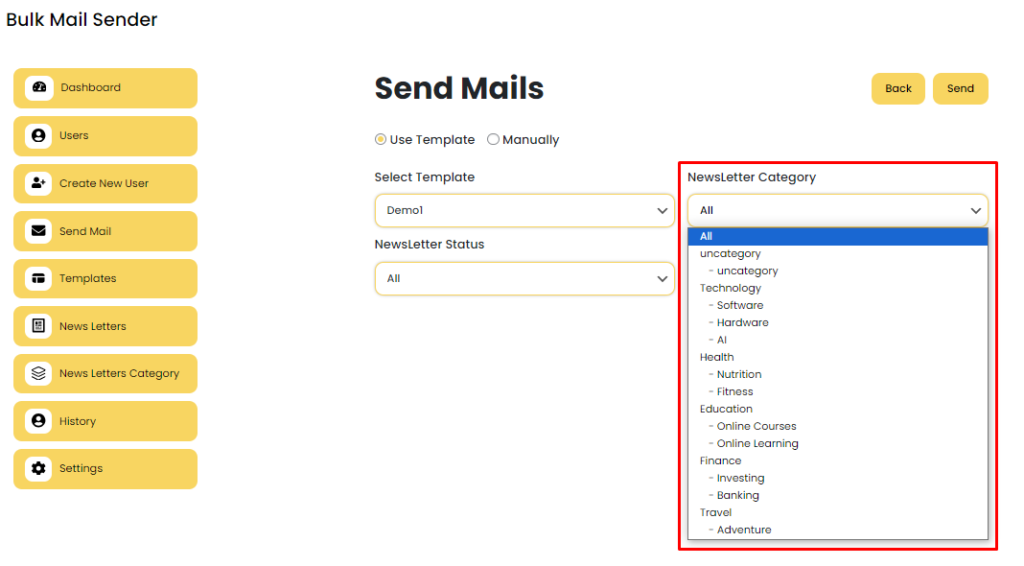

Review all selections and click “Send” to dispatch the email to the filtered group of subscribers.
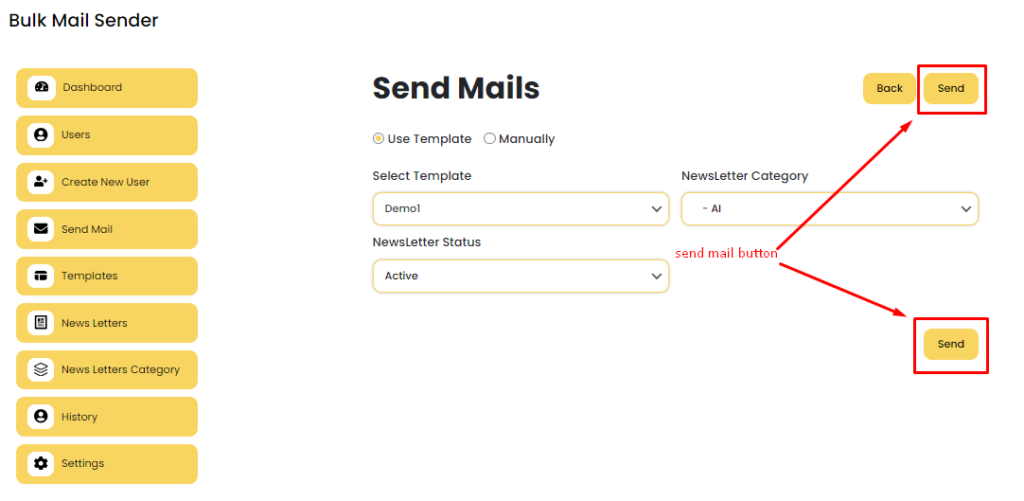
if you select manual option then you can send you customize email contact and send mail to news letter subscribers. in this option you need provide some filed like News Letter Category, News Letter Status, Subject, Email From Name, Email From, Email Body.
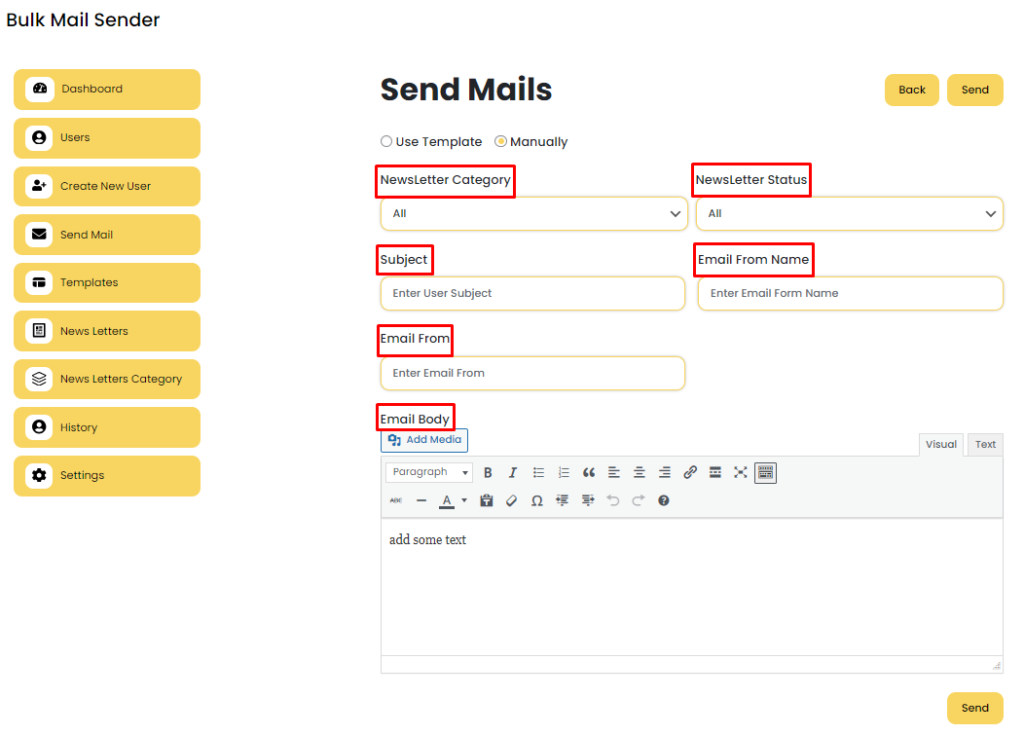
By following these steps, you can efficiently send targeted emails to your newsletter subscribers, enhancing engagement and delivering relevant content to your audience. This feature-rich functionality ensures effective communication tailored to your subscribers’ interests and preferences.



