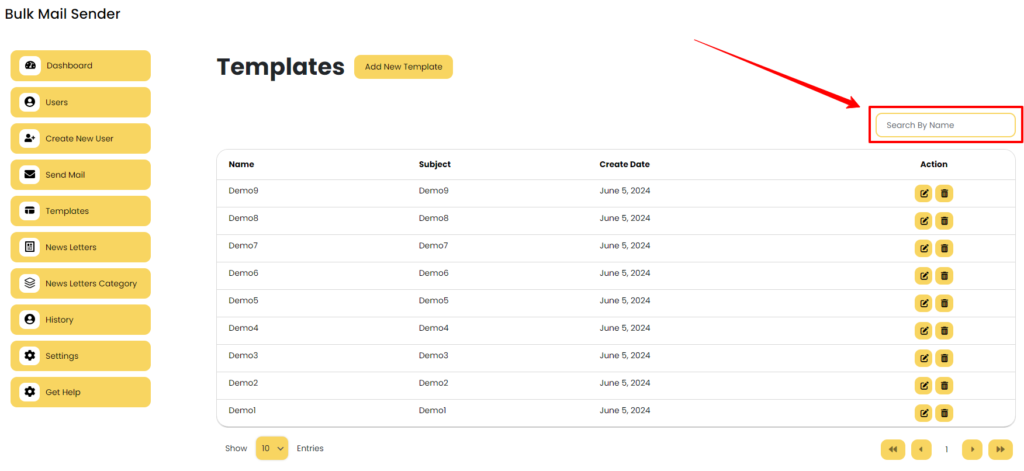Managing your email templates in Bulk Mail Sender is straightforward and intuitive, ensuring that you can efficiently create, modify, and organize your email templates to enhance your email.
Template List #
in bulk mail sender provides you template list where you can see your already create template list and edit the template and also delete template .
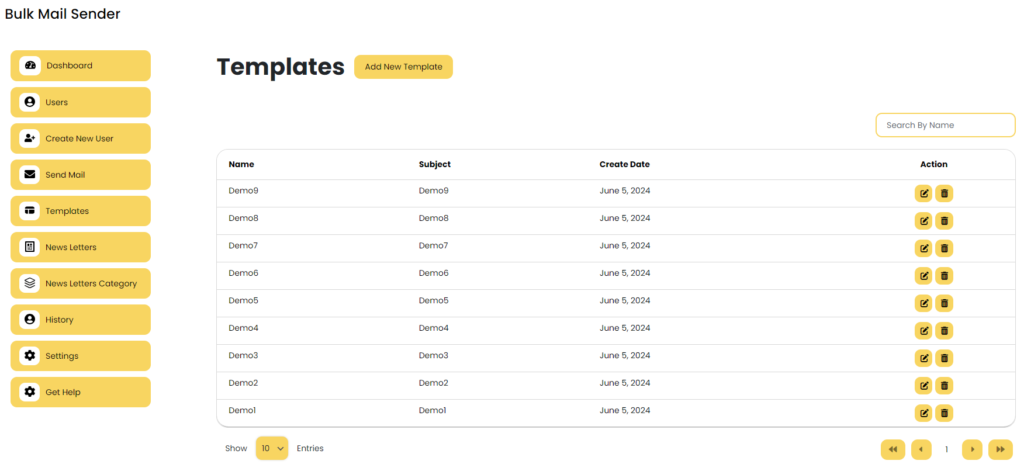
Editing a Template #
In the “Templates” section, browse the list of existing templates or use the search function to find the template by name. Click on the template you wish to edit. Make the necessary changes to the content or layout.
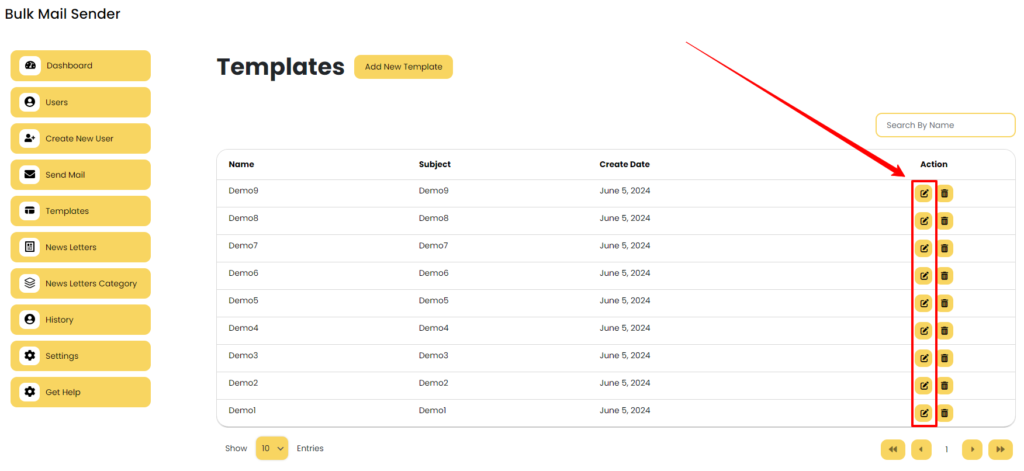
Deleting a Template #
In the “Templates” section, browse or search for the template you want to delete. Click on the “Delete” button. Confirm the deletion when prompted. Note that this action is irreversible and the template will be permanently removed.
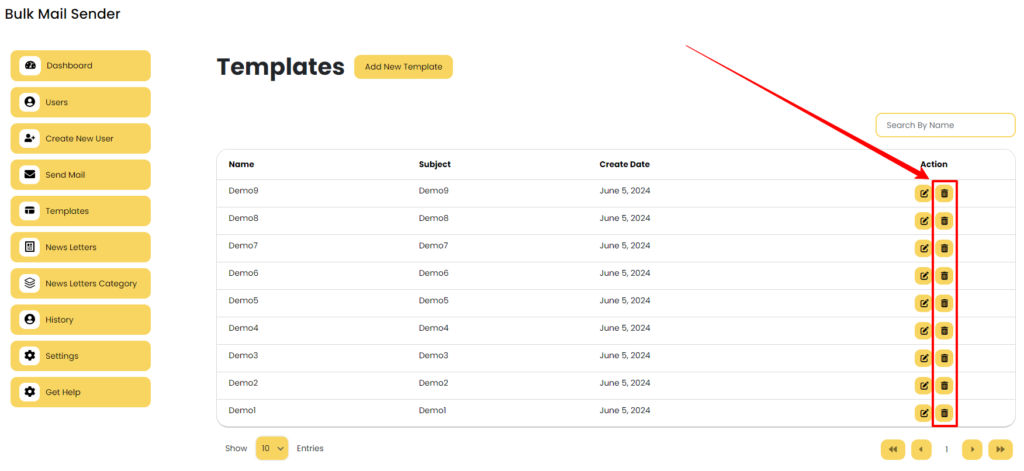
Click on “yes” button for delete template in Confirm.
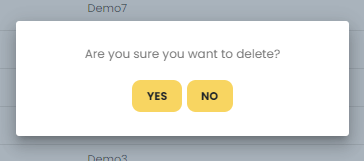
after click to yes button you will get the message.
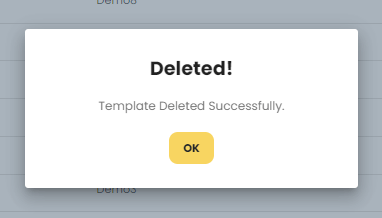
Searching for a Template #
Use the search bar in the “Templates” section to find templates by name. Simply type in the name related to the template, and the list will filter to show matching results.