Table of Contents
The Bulk Mail Sender plugin offers a comprehensive email history feature that allows you to track and analyze sent emails. This includes viewing the type of email, reading logs, and filtering by type and name. Follow these steps to utilize the email history feature:
Navigate to Email History #
Access the “Email History” section within the Bulk Mail Sender plugin. Here, you will see a list of all sent emails.
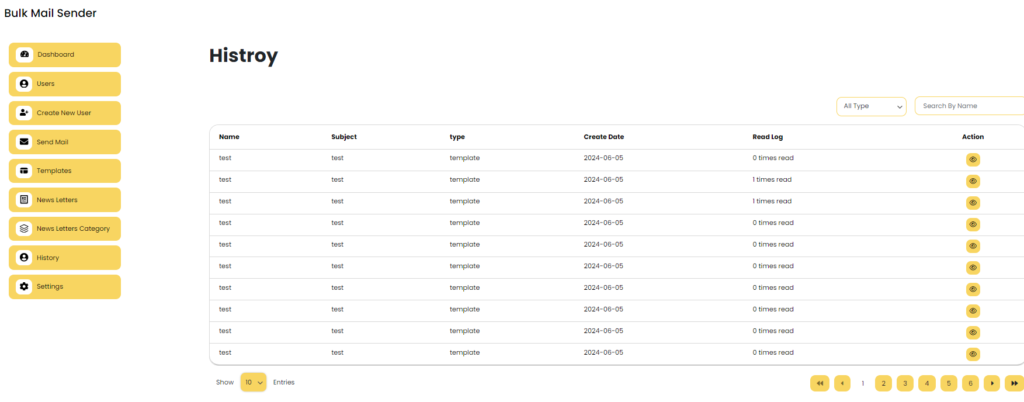
Viewing Email Details #
- List of Sent Emails : The list displays all sent emails along with their types (e.g., template or manual).
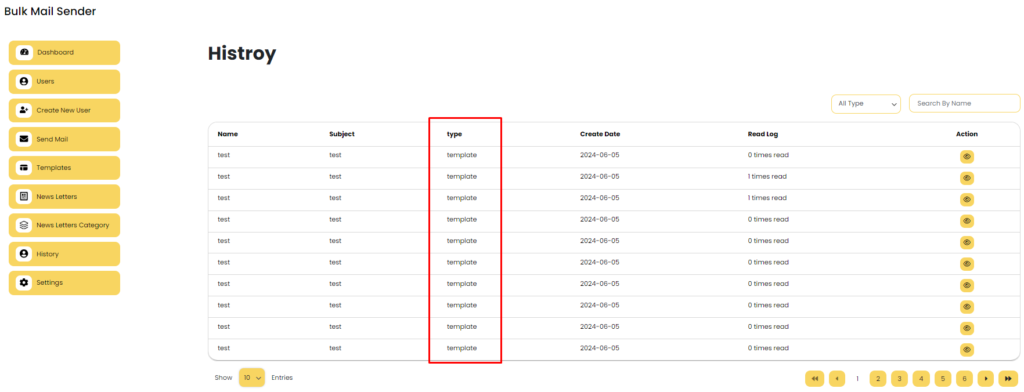
- Reading Log : For each email, you can see how many times users have opened the email.
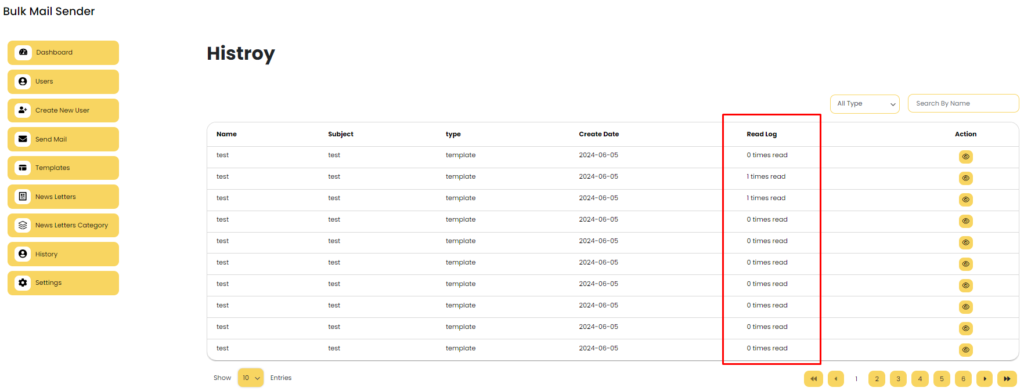
- Filter by Type : Use the filter options to sort emails by type, such as template emails or manual emails.
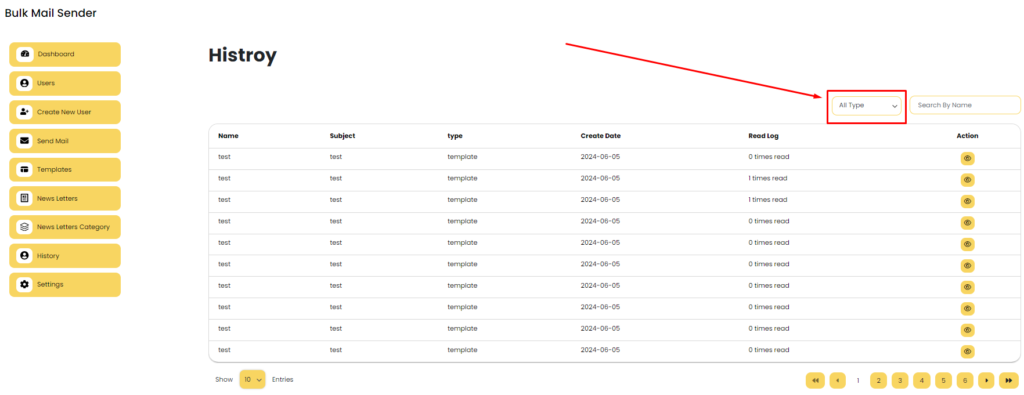
Viewing Email Body #
In the “Email History” section, find the email whose details you want to view. Click the “View” button next to the email to see the detailed email body.
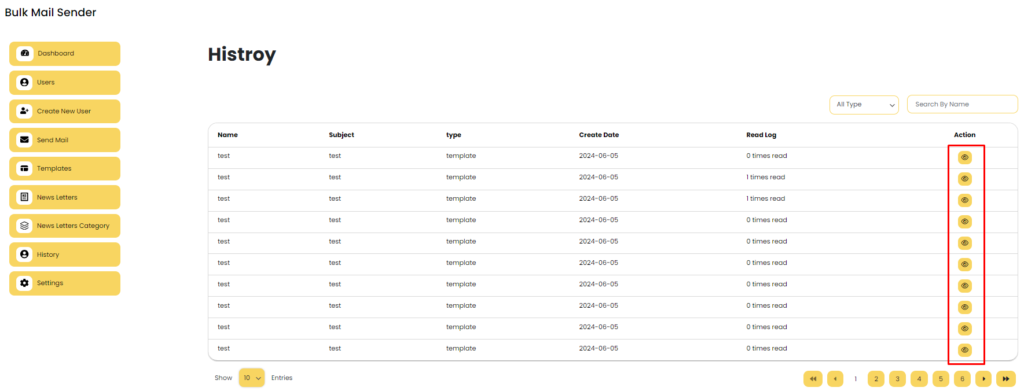
By following these steps, you can efficiently track and analyze the performance of your sent emails. This functionality helps you understand user engagement and optimize your email campaigns for better results.



